Dedicated Cloud Server
Optimum Performance
Low Tenancy & Dedicated Resources, Suitable for All Types of Businesses
Dedicated Cloud Server
Low Tenancy with Optimum Hardware Resources
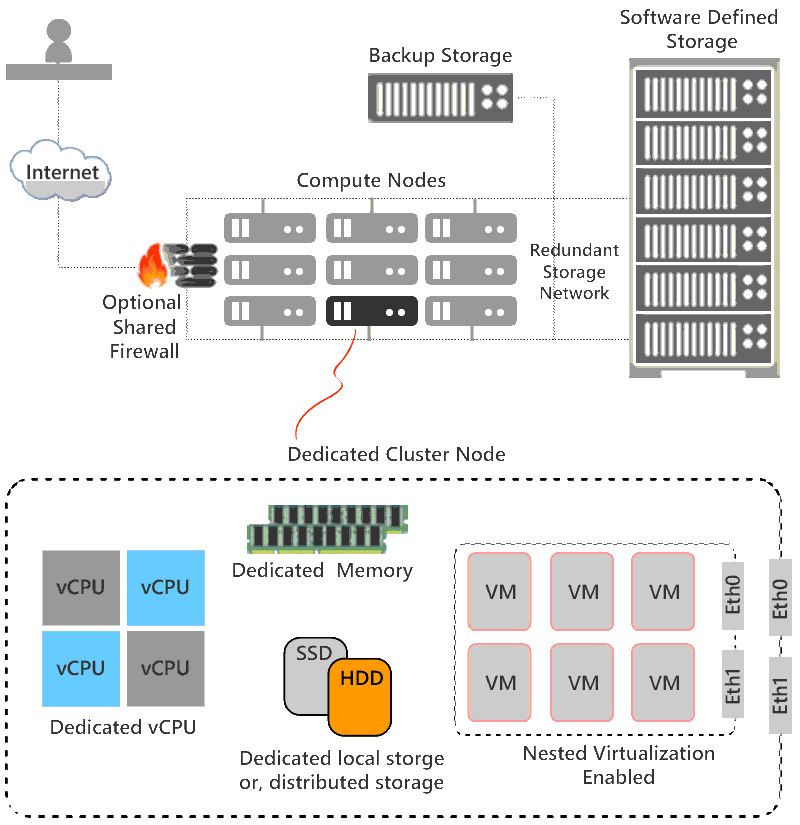
Regular
D-Cloud 1
Entry-Level
$165.00
8 vCPU
16GB RAM
1 x 500GB SSD
5TB Data Transfer
1 x Public IPv4 / IPv6
1 x Private vLAN
Linux OS
Full Root Access
Client Area Control Panel
(reboot, reinstall, noVNC)
Snapshot Enabled
Self-Managed
Optional Backup
Optional Second Disk
D-Cloud 2
Basic-Level
$210.00
12vCPU
24GB RAM
1 x 500GB SSD
5TB Data Transfer
1 x Public IPv4 / IPv6
1 x Private vLAN
Linux OS
Full Root Access
Client Area Control Panel
(reboot, reinstall, noVNC)
Snapshot Enabled
Self-Managed
Optional Backup
Optional Second Disk
D-Cloud 3
Mid-Level
$300.00
12 vCPU
32GB RAM
1 x 960GB NVMe SSD
10TB Data Transfer
1 x Public IPv4 / IPv6
1 x Private vLAN
Linux OS
Full Root Access
Client Area Control Panel
(reboot, reinstall, noVNC)
Snapshot Enabled
Self-Managed
Optional Backup
Optional Second Disk
D-Cloud 4
High-Level
$388.00
16 vCPU
64GB RAM
1 x 960GB NVMe SSD
10TB Data Transfer
1 x Public IPv4 / IPv6
1 x Private vLAN
Linux OS
Full Root Access
Client Area Control Panel
(reboot, reinstall, noVNC)
Snapshot Enabled
Self-Managed
Optional Backup
Optional Second Disk
D-Cloud 1
Entry-Level
$148.50
8 vCPU
16GB RAM
1 x 500GB SSD
5TB Data Transfer
1 x Public IPv4 / IPv6
1 x Private vLAN
Linux OS
Full Root Access
Client Area Control Panel
(reboot, reinstall, noVNC)
Snapshot Enabled
Self-Managed
Optional Backup
Optional Second Disk
D-Cloud 2
Basic-Level
$189.00
12vCPU
24GB RAM
1 x 500GB SSD
5TB Data Transfer
1 x Public IPv4 / IPv6
1 x Private vLAN
Linux OS
Full Root Access
Client Area Control Panel
(reboot, reinstall, noVNC)
Snapshot Enabled
Self-Managed
Optional Backup
Optional Second Disk
D-Cloud 3
Mid-Level
$270.00
12 vCPU
32GB RAM
1 x 960GB NVMe SSD
10TB Data Transfer
1 x Public IPv4 / IPv6
1 x Private vLAN
Linux OS
Full Root Access
Client Area Control Panel
(reboot, reinstall, noVNC)
Snapshot Enabled
Self-Managed
Optional Backup
Optional Second Disk
D-Cloud 4
High-Level
$349.20
16 vCPU
64GB RAM
1 x 960GB NVMe SSD
10TB Data Transfer
1 x Public IPv4 / IPv6
1 x Private vLAN
Linux OS
Full Root Access
Client Area Control Panel
(reboot, reinstall, noVNC)
Snapshot Enabled
Self-Managed
Optional Backup
Optional Second Disk
Important Note:
1 – Game Server, Torrent, P2P, or Streaming Server is NOT allowed to host on above server plans.
No idea how to manage your server ? Engage us to manage for you.
Not Sure Where to Start?
Contact us, we will help you to identify best solution for your business.
FAQ
Common questions for Dedicated Cloud server
A dedicated cloud server, also known as a dedicated virtual server or virtual machine, combines the features of a dedicated server and cloud computing. It is a virtual server that operates in a cloud computing environment but is dedicated solely to one user or organization.
Yes, a dedicated cloud server typically operates under a hypervisor in a virtualized environment. The hypervisor, in this case KVM, interact with the physical server.
A dedicated server is a physical server that is customized and allocated to a single user or organization. In contrast, a dedicated cloud server operates in a virtualized environment, leveraging dedicated resources such as RAM, storage, and CPU while also taking advantage of the scalability offered by cloud computing.
You can add or remove resources such as CPU, memory or a secondary storage based on your needs. This allowing you to optimize resource allocation without significant downtime or disruption to your server.
Backup service is not included by default. You can order the automated backup service during the ordering process or contact [email protected]
With a dedicated cloud server, you have complete control and management over the server’s configuration, applications, security settings, and more. You can also control your server in our client portal including reboot, reinstall OS from ISO image, shutdown or configure firewall rules.
Migration is possible only if your server is set up with network storage instead of physical disks. If you need the live migration feature, please order an additional dedicated cloud server with similar specifications for the purpose of data replication. Contact support for assistance in setting up such a configuration.
Each dedicated cloud server is allocated a specific amount of resources, ensuring its independent operation and preventing resource contention with other virtual servers.
D-Cloud 1 – Max. 4 tenants per node.
D-Cloud 2 – Max. 3 tenants per node.
D-Cloud 3 – Max. 3 tenants per node.
D-Cloud 4 – Max. 2 tenants per node.