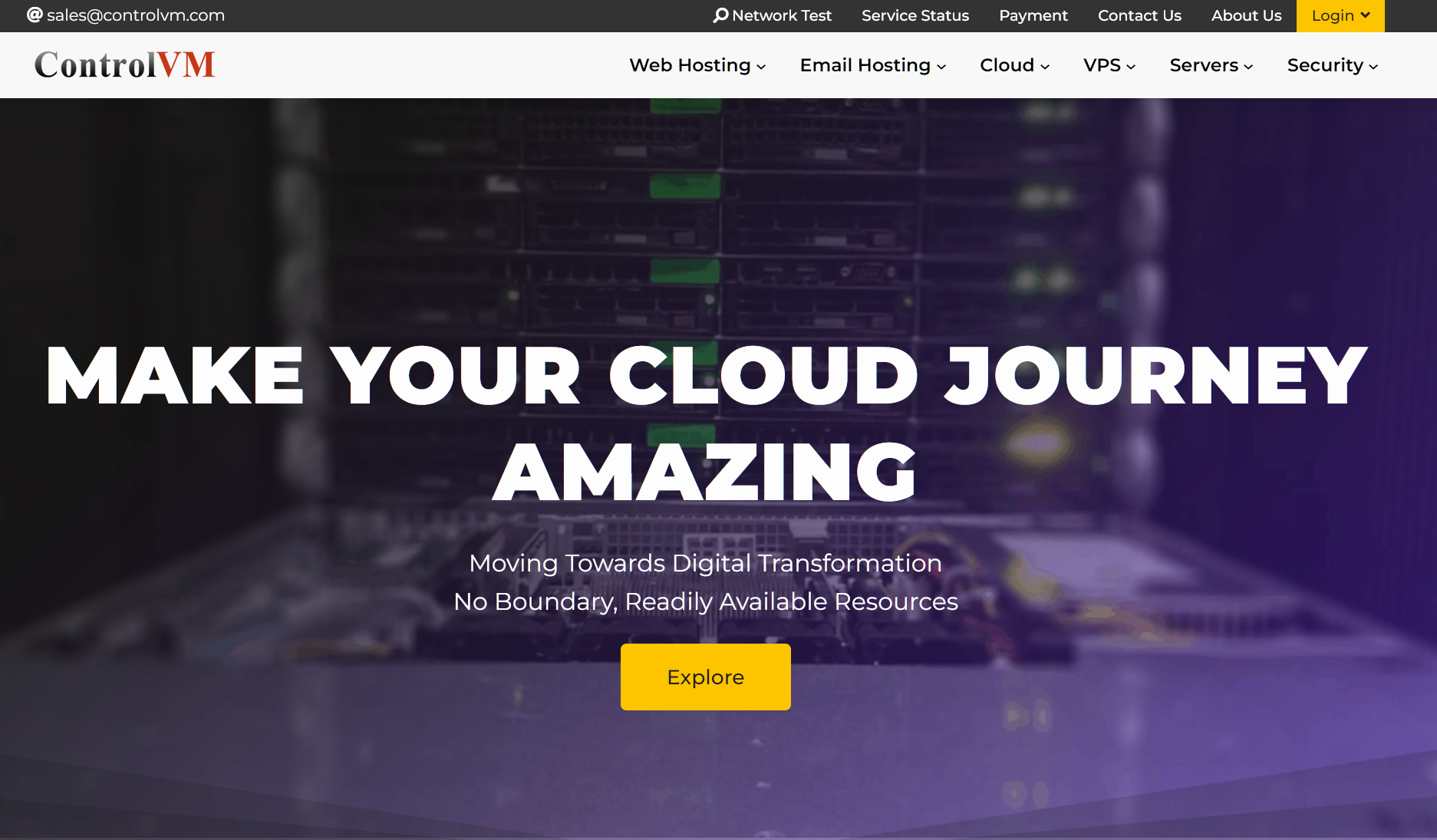In order to enhance your account security, two-factor authentication is now available for each users account.
You are advise to login and activate this option as soon as possible at https://accounts.controlvm.com/clientarea.php?action=security.
Step 1: Login to your account as per link above
Step 2: Click button “Click here to Enable”, then click “Get Started”
Step 3: Scan the QR code generated with your mobile devices (eg. device that installed with Google Authenticator)
Step 4: Enter code generated from your mobile devices to complete the activation.
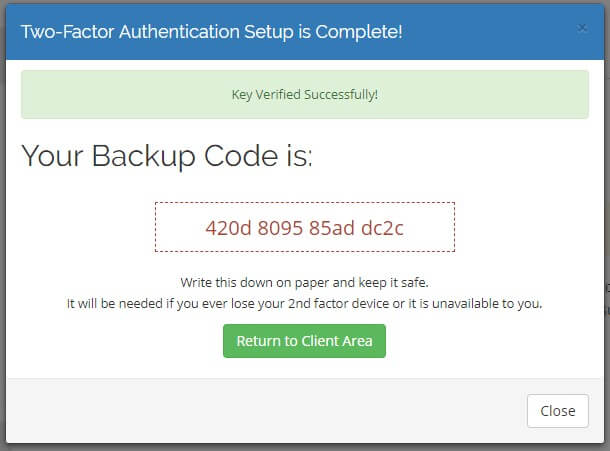
Remember to copy your backup login number in case you lost your devices!